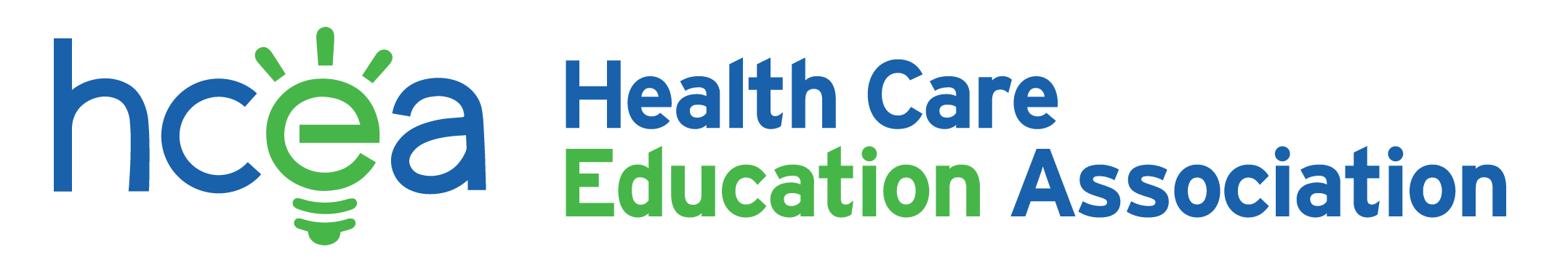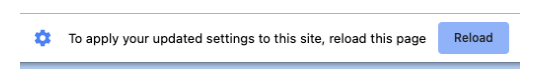|
This will be the live virtual event page in September 2023.
Conference InformationFinal ProgramWednesday Sept 27 ScheduleThursday Sept 28 ScheduleFriday Sept 29 ScheduleExhibit HallConference FAQ 2023We're excited to have you join us for the HCEA 2023 Virtual Conference. Below you will find information that can be useful to you as you prepare to attend the meeting. You can find: Registration Information
REGISTER
Why attend HCEA 2023 Conference? Attending HCEA 2023 Conference is one of the best opportunities this year to learn the latest research, updates, and network with your colleagues across the profession.
Who can attend the Conference? HCEA welcomes participation from both members and non-members working in any health care education role.
Since the Conference is entirely virtual and I am presenting remotely, do I still have to register for the Conference? Yes. As with HCEA in-person Conferences, all presenters are required to register.
When does the 2023 Conference registration open? Registration is now open. Register here.
Who do I contact with registration and/or virtual conference questions? If you have any questions, please contact Member Services at [email protected]. Our staff may be experiencing a higher-than-normal level of inquiries about the virtual meeting. Please be patient while waiting for a response. We will get back to you as soon as possible. Thank you.
I will be unable to attend the entire conference. Do I have to pay the full registration? For the 2023 Conference, HCEA is offering a one-day registration option. If you cannot attend the full conference, you can register for one day only.
What if I don’t receive a registration confirmation? If you do not receive a confirmation email within one week of registering, email HCEA Member Services at [email protected] to verify that your registration has been received.
What is the HCEA 2023 Cancellation Policy? Any Conference registration cancellation must be made in writing directly to HCEA. If received on or before September 6, 2023, HCEA will apply a $50 USD administrative fee and refund the remainder of your registration fee. After September 6, 2023, no refund will be given.
TECHNOLOGY TIPS
I have an issue accessing the event site on my phone or tablet. HCEA suggests using Google Chrome on a desktop or laptop computer. Although Zoom can work on personal devices the quality may not be the same.
I did not receive the login email OR cannot login to the event site.
The Zoom audio is choppy.
I cannot hear Zoom audio.
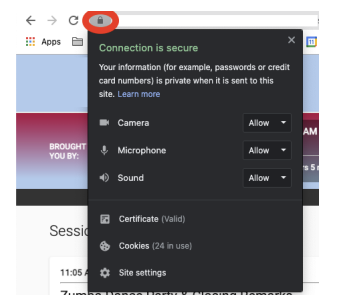
*If you do not see the Sound setting after clicking the padlock icon, then click Site Settings.
PRESENTATION FORMATS
The Presentations and Keynote Speakers will either be pre-recorded or presented live. If the session is pre-recorded, the presenters will be available for Q&A after each presentation unless time runs over. Attendees are asked to share their questions in the Zoom chat box to be addressed at the end of each presentation. The poster presenters have recorded a short presentation that will be viewed by attendees during the time allocated for the poster session. Each presenter will be available for Q&A time after the recording has played. PDF versions of the posters will be available on the virtual site for viewing at any time. Attendees are asked to place their questions in the zoom chat box to be addressed at the end of each presentation.
What does “LIVE Q&A” mean? LIVE Q&A will take place during each session. The Q&A will be moderated by the designated moderator. Moderated Q&A will be hosted within the “chat box” feature of the online meeting platform. Attendees will have the opportunity to ask a presenter a question by typing it in the chat box. Presenters will answer the questions live on camera once the streaming of the pre-recorded talk(s) have concluded. CONTINUING EDUCATION CREDITS
Does the HCEA Virtual Conference offer Continuing Education credits? The HCEA 2023 Virtual Conference will offer up to 15.3 Continuing Nursing Education hours and up to 15.25 CHES/MCHES hours. Attendees can sign up to receive these continuing education credits during registration. HCEA offers these free of charge to attendees. If you registered and didn’t select that you would like the credits, please email [email protected]. Applicants must complete and return the attendance record and any required post-tests to receive the continuing education credit.
How do I receive my Continuing Nursing Education and/or CHES/MCHES hours for the HCEA Virtual Conference? After the Conference ends, an email will be sent to attendees containing the conference evaluation form for continuing education. Simply complete the survey to receive a certificate for your continuing education credit. You must only claim continuing education credit for the sessions in which you attended.
|